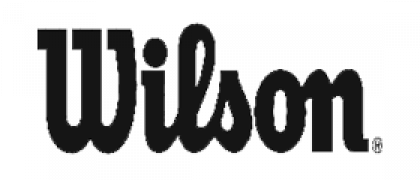We accept the following payment methods:
Credit Cards
When you process your order or select Buy Now on the product detail page, you may be redirected to our bank's website to verify your payment. It is an additional step that has been added by European regulations to improve your security when making purchases online.
For security reasons, the bank may instruct you to verify the purchase. This new experience will only apply to some purchases, payments, and subscriptions.
To verify card payment:
- Follow the instructions on the bank's website.
- Please note one of the verification mechanisms that the bank may ask you to do is to use a unique security code.
- Check your email or phone inbox for the code and enter it when prompted.
- The bank may also ask you to verify the purchase using fingerprint or facial recognition technology, if you have it set up.
Once this is done, you will be redirected back to Smashout and you will receive a confirmation that your order has been processed correctly.
PayPal
Once you select PayPal as your payment method, a new window will open in your browser displaying the PayPal login page:
- Log in to your PayPal account.
- Select one of your linked payment methods (for example, a credit card or a bank account) in the Choose a payment method section.
- Click Continue.
- Confirm your payment method, read PayPal's policies, then click Accept and continue.
You will return to the Smashout page, to review your order confirmation.